# 序言
若您觉得手动一一创建令牌过于繁琐,建议您考虑使用我们的控制台API接口进行自动化处理。前提是,您需要具备一定的编程基础。
操作步骤如下:
获取账户令牌 (opens new window): 首先,访问控制台-个人中心 (opens new window)页面,获取您的账户令牌 (opens new window)(Token)。
请求设置: 在发起请求时,在HTTP请求的头部(headers)中加入身份验证信息。这一步骤与OpenAI的身份验证方式相同,确保您的请求被正确授权。
接口文档参考: 以下仅提供了创建令牌 (opens new window)的接口文档。如需了解更多接口信息,请在浏览器自行抓包查看接口
通过对接控制台API接口,您可以更高效、自动化地管理令牌 (opens new window)创建过程,节省宝贵的时间和精力。请确保您在操作前已熟悉相关的编程操作和安全措施。
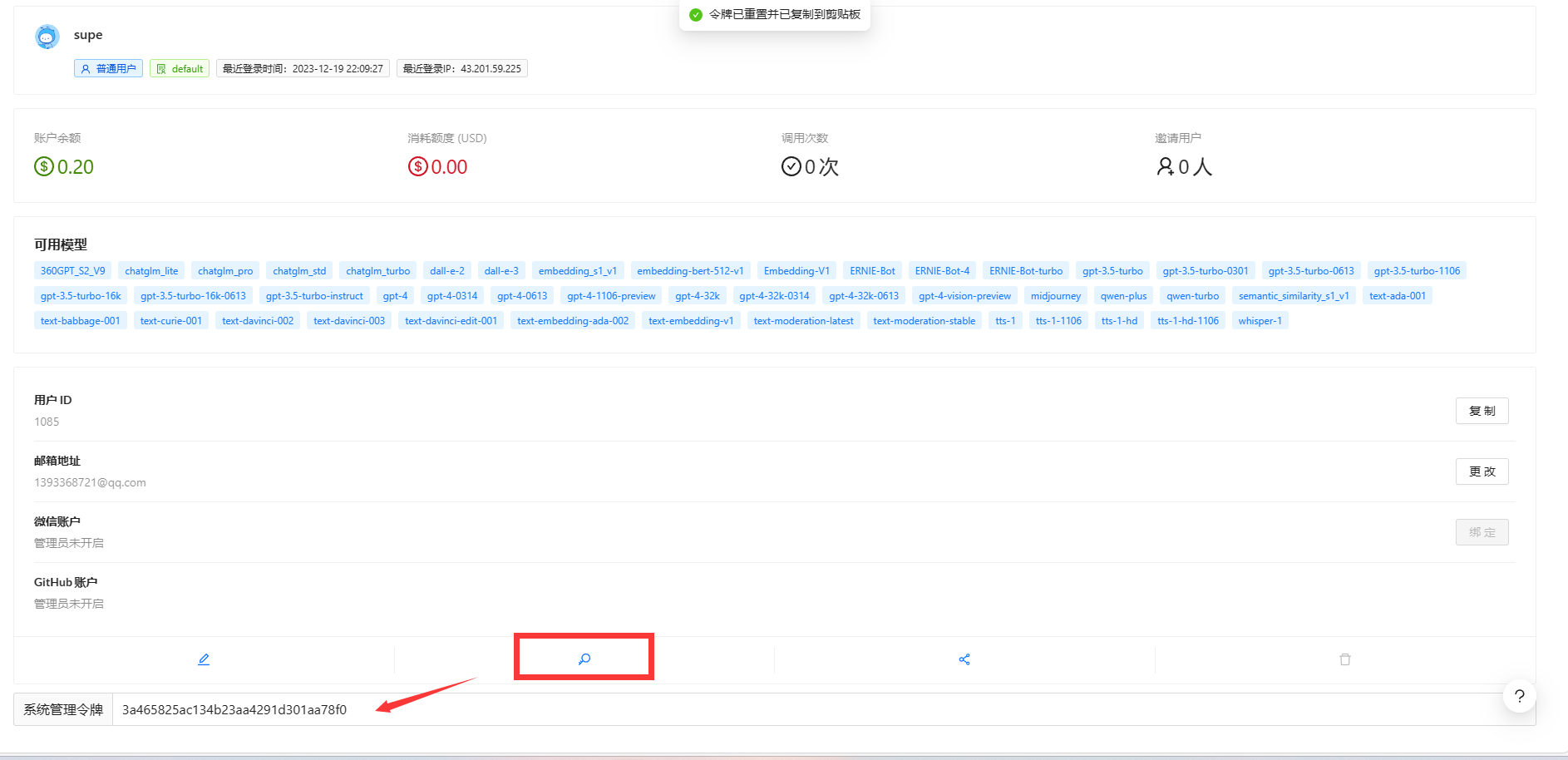
# POST 创建单个令牌 (opens new window)
POST /api/token/
Body Parameters
{
"name": "默认令牌",
"remain_quota": 5000000,
"unlimited_quota": true,
"expired_time": 1702974333,
"billing_type": 4,
"ip_whitelist": "",
"models": "",
"ad_position": -1,
"advertisement": ""
}
# Params
| Name | Location | Type | Required | Description |
|---|---|---|---|---|
| Authorization | header | string | yes | 获取方式是在个人中心页面生成账户访问令牌 |
| body | body | object | yes | none |
| name | body | string | yes | 令牌名称 |
| remain_quota | body | integer | yes | 令牌额度 1额度是500000 10额度是5000000 |
| unlimited_quota | body | boolean | yes | 是否无限制额度 false/true |
| expired_time | body | integer | yes | 到期时间(时间戳) 设置-1为永不过期 |
| billing_type | body | integer | yes | 扣费方式 1、按量付费2、按次收费3、混合收费4、按量优先5、按次优先 默认按量优先 |
| models | body | string | yes | 模型限制,不填默认支持所有模型,逗号隔开的形式 |
| ip_whitelist | body | string¦null | yes | IP白名单限制,不配置默认为不限制ip,配置后仅允许配置的ip调用接口 |
| ad_position | body | integer | no | none |
| advertisement | body | string | no | none |
Response Examples
200 Response
{}
# Responses
| HTTP Status Code | Meaning | Description | Data schema |
|---|---|---|---|
| 200 | OK (opens new window) | 成功 | Inline |
